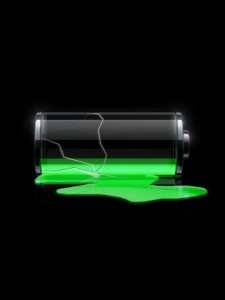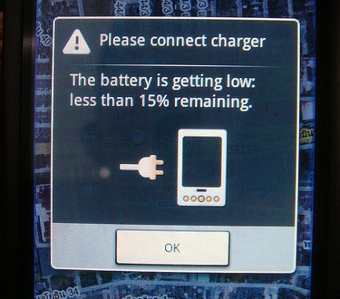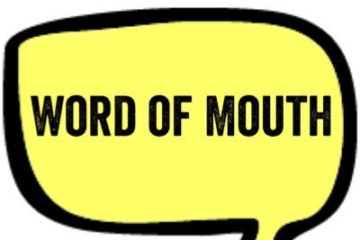Here are some tips on how to improve battery life on an Android phone.
- Turn off Auto-sync
This will stop applications from automatically synching their data in the background, even when they are not being used. This can not only use a lot of data depending on the application, but also uses the internet which can use power.
2. Alternatively, instead of disabling auto sync completely, lower the frequency of connections in any application that automatically updates, such as:
- Stocks sync
- Weather
- Any third party applications installed which access the internet
3. Turn services off when not being usedPower Control Widget
4. There should be a default Power Control widget, which is available on all Android devices. This will allow you to turn off Wi-Fi, Bluetooth, GPS, Background Sync and adjust screen brightness.
5. Turn the screen brightness down and use a shorter screen timeout setting
6. Don’t use Live wallpapers
While Live wallpapers are nice and look good, many continue running and drawing in the background, even when the Home screen is not displayed. This is a waste of power as the processor is continually running to generate the wallpaper. Use a static wallpaper, or one that stops when Home screen is not displayed.
7. Turn off widgets and programs
If there are Widgets active on any of homescreen that the end user does not use, remove them. The same goes for any programs that are never used. Some programs will launch in the background when the phone is turned on and may run actively in the background.
8. Monitor the Battery Usage
I hope this helps folks! 🙂