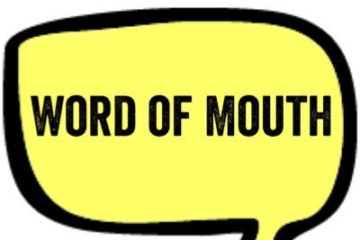In the past, I’ve made some really cool discoveries and I’ve shared them with specific people by sending a message on WhatsApp. The downside to this is that those messages were easily lost by the recipient unless they starred them or copied them somewhere. However, I’ve also lost them when I’ve changed my phone and not managed to fully restore backups of messages.
More recently, I realised that a number of people still save numbers directly onto their mobiles. I was passionate about helping people see why it would be better to save them in a different way so I wrote an article about it and a friend messaged me back saying ‘…Soon you will diversify into tech blogging 
That is how this article began and it now contains over 30 recommendations for various apps or software. I hope it helps you in terms of efficiency, productivity, feeling calmer and more.
Free apps, websites and software that I use frequently
Finding software for specific needs
Beeper to see all your messages in one place
Beeper is awesome!
With Beeper, you can send and receive messages on more than different chat networks. Why is this brilliant? Because it’s all within one app!
For else? It’s free, you can use it on all your devices and it’s available on Android, iPhone, iPad, ChromeOS, macOS, Windows and Linux.
Which apps can you send to and receive from whilst using Beeper?
- Facebook Messenger
- Android SMS
- Google Messages (SMS/RCS)
- Telegram
- Signal
- Matrix
- Slack
- Google Chat
- IRC (Libera.chat)
- Discord
AppSumo for finding software for less
I found out about AppSumo because a friend told me about PromoRepublic. It’s only recently that I’ve found out what AppSumo does, and why it was created and I’ve purchased a few more things.
So it was created to provide us with the tools we need to grow our businesses without them putting us out of business.
So AppSumo connects us (typically entrepreneurs or anyone who does some kind of business online) with limited-time deals for amazing software products.
Some of their deals are lifetime deals that require one payment and others have a monthly or yearly subscription.
I’ll tell you more about what I’ve purchased from AppSumo soon.
If you purchase anything from AppSumo and you use this affiliate link, I’ll earn a little from it.
TidyCal for scheduling meetings
TidyCal is absolutely awesome! Why?
- there’s a one-off payment
- it’s cheaper than other scheduling subscription-based software
- it’s easy to set up
- it refreshes changes that are made in integrated calendars really quickly
- the support team is amazing
- it allows people to book a slot with you and creates an entry with a link using Google Meet or Zoom
- you can customise the page by using your branding
If you purchase anything from AppSumo and you use this affiliate link, I’ll earn a little from it.
Laxis for transcribing
I’ve been using Laxis for a few weeks and it’s awesome! Here’s why:
- there’s a one-off payment
- it’s cheaper than other subscription-based software
- it’s easy to set up
- it includes unlimited transcriptions from online meetings on Zoom, Google Meet, Webex, and any future platforms
- you can record a meeting on your phone and upload it to Laxis to obtain a transcription of it
- there’s a mobile app which supports transcribing in-person meetings
- the support team is fab
- it can create action points from transcripts and much more
If you use this affiliate link, I’ll earn a little from it. 
Konvey for recording your screen and more
Konvey can be used for multiple things. I have used it to record my screen to show issues I’m having with software and to communicate feedback about documents as I go through them. What else is good about Konvey?
- choose what to record i.e. your camera, your screen, plain audio, or any combination of the above
- you can request videos from people! A great way to gather video testimonials, surprise happy birthday messages and so on
- you can send a recording link using WhatsApp, Facebook, email, or any other channel
- users can access the same recording options, with the choice to record any combination of their audio, screen, and camera without needing any additional software
- I will receive email notifications for new submissions
- there is a one-off fee for lifetime access
- there are 3 license tiers so you can choose what’s right for you
- you can download and export videos or share them using a link
- it’s web-based so there’s no installation needed
If you purchase anything from AppSumo and you use this affiliate link, I’ll earn a little from it.
PromoRepublic for creating images
I use PromoRepublic to create, edit and share images.
It’s similar to Canva but better. There’s more flexibility and it’s easier to re-customise a creation for Twitter, Insta and Facebook without starting over. You can then schedule when you would like them to be shared.
If you purchase anything from AppSumo and you use this affiliate link, I’ll earn a little from it.
Spending
Curve
Curve – one card in place of all your cards
- pay using the app
- pay using Google Pay
- earn cashback
- add as many cards as you like
- go back in time and switch past payments from one card to another
- avoid embarrassment i.e. when a card is declined, the anti-embarrassment mode kicks in and will take the payment from the card that you’ve selected as a backup without any disruption
- you can add rules e.g. use card ___ for groceries or if it costs more than ___ use card ___
Oh, and their customer service is amazing! Super speedy responses are not standard replies that are sent without considering what the customer has asked or said.
If you use this link, I’ll earn a little from it. 
Monzo
Monzo – the best bank account I’ve ever had!
My cousin and hubby were huge fans of Monzo a number of years ago but I couldn’t see why it was such a big deal until I started using it. This is why I love it…
- notifications are instant
- when you’re due to receive some money, there’s an option to receive it earlier than when the deposit would be made automatically
- you can find credits and deposits by searching for a person’s name, a company’s name or tags
- you can add notes to remind yourself about why you made a payment or why a deposit came into your account
- you can create pots of money to
- without paying any extra fees, they offer individual accounts, joint accounts and business accounts
- you can pay people near you
- paying cheques into your account is easy
- deposit a cheque (below £500) through the app and you’ll be able to track its progress in the app while it’s making its way to your account
More here if you’re interested 11 reasons you should definitely get Monzo
If you use this link, I’ll earn a little from it. 
Shop
Shop can be used to pay quicker, plant trees at no extra cost, track deliveries and discover new arrivals.
I’ve used it to get delivery updates and it’s been great! I didn’t realise how many companies use Shop to send delivery updates.
Music
CloudPlayer
Unlike other music apps, this software picks up different types of music files. It’s awesome! I had a large collection of CDs which I copied onto my computer and saved in Dropbox so that I could create playlists and listen to them via my phone or laptop. I also wanted to do this for some music that I’ve purchased online. Some of the things that I love about CloudPlayer are:
- there’s a one-off cost for the software and it’s less than £10
- shuffling playlists is available
- you can link it to Dropbox, OneDrive and Google Drive
- there’s a built-in cloud playlist backup and sync
- it includes gapless playback
- you can backup your playlists to avoid losing them if you lose access to your phone
- you can sync playlists across your devices
- you can switch to filter out cloud songs or MP3s and only show locally stored music
The basic version is free. There’s a 30-day trial, which doesn’t require any payment card options to be inputted. I got the paid version within a couple of weeks and am so glad that I did!
Accessing and sharing documents
Dropbox
If you’re familiar with My Documents on your laptop or PC, it’s easy to think of Dropbox as My Documents. The only difference is that they’re not on one physical machine which you can only be accessed if you’re in front of it. These documents can be accessed anywhere. All you have to do is log in. Downloading the app on your phone means that you can access all your folders there without breaking a sweat. You can also have it set so that camera uploads are automatically saved onto it.
Making notes
Evernote
Evernote is a great way to make notes. It’s intuitive and easy to use. You can share them by creating a share link or by inserting an email address. You can also add tags and categorise them. When you’re using a laptop or PC you can save it as a PDF and easily share it without anyone needing to download or log into Evernote. Google struggles to direct people to our home so we created detailed directions, which I saved in the notes section of my own contact on my phone. However, it wasn’t enough so I used Evernote to create a new version with images so visitors know what to look out for and created a PDF which I can easily send by WhatsApp/email etc.
I’ve also used Evernote to take notes during a seminar. It was great! I took a screenshot of the part of the book that we were discussing, inserted it, cropped it and then made notes about that particular bit. Mega helpful!
Keep
I use Google Keep for lots of things and some of these include:
- taking notes
- creating lists (I love completing tasks and ticking the checkboxes!)
- sharing lists and notes with someone so that we can collaborate
These notes are accessible from any device.
Other things I like:
- I can search for a particular note quickly and easily
- I’ve can and have changed the colour of some of the notes
- I have found it useful to insert images within notes
- It has the ability to record audio notes but I’ve not tried this yet
- One can create reminders about particular notes
- I can pin notes
Passwords and online security
1Password
This is great for saving passwords. You can add notes within entries and even use it to generate secure passwords. It also has security challenges which will flag up any areas that you need to address. Some other cool features:
- store logins, secure notes to SSH keys, sensitive documents, payment information and more
- access 1Password on Windows, macOS, Linux, iOS, Android, a web browser – or even the command line
- share specific entries with others whilst keeping the rest of your vault secure and private
Tasks and dates
Microsoft To Do
I used to use Wunderlist but switched to Microsoft To Do when Wunderlist was shut down. To Do has a more modern and slick feel to it and it’s great for any type of reminder! Here are some examples:
- make a note of a special date e.g. a birthday and set it to repeat each year
- if there’s something you need to do regularly but you often forget to do it, you can create a reminder and set it for every day, every 2 days, weekdays only, every few weeks, months, years etc.
- if there’s something you want to do and it’s not urgent but you don’t want to lose sight of it, add it to To Do
You can set it to show, hide or delete the completed items.
Planning, scheduling and collaborating
Cron
As you’ll see below, I used to love Google Calendar (GC) but Cron is even better!
It does the same as GC and more! Here are some of the things that I love about Cron:
- they have Hotkeys to quickly change meeting times and availability
- you can drag-and-drop time events in the calendar
- it’s compatible with Zoom
- you can add multiple accounts
- you can quickly copy and paste events
Google Calendar
I love Google Calendar because it’s like Dropbox in that I can access it anywhere. You can share calendars which can empower the person it’s shared with to know when you’re free, when you have an event to attend together and it can be used to remind you about things. For example, when I have a night shift with the Samaritans, I add an entry for the following day which says something like ‘keep free due to night shift’ to help me make sure that I don’t forget and plan something that day. I could easily miss the entry about the night shift itself because I generally look at what I’m doing during the hours that I’m usually asleep. The other reason I like this calendar is that you can set it to notify you about events by email or as a push notification on your phone and you can set them to x number of minutes, hours, days or weeks before the event. Lastly, you can create events that show a specific slot eg from 7 pm – 9 pm or you can create an all-day event. I use all-day events to list ideas for food so when I’m pushed for time or struggling to come up with what to eat, I can look at that and within minutes, I know what to make.
Google Docs
Google Docs is like having Word online except you can easily share the document with a link or by sending it to someone as a document or PDF through WhatsApp, email, Dropbox, Evernote etc. You can also add collaborators and give them viewing rights, the ability to comment or let them edit the document. Also, multiple people can edit the document at the same time without interfering with each other.
Google Sheets
Google Sheets is pretty much like Excel online. You can easily share sheets with a link or by exporting/sending it in a format of your choice via WhatsApp, email, Dropbox, Evernote etc. You can also add collaborators and give them viewing rights, the ability to comment or let them edit the spreadsheet. Also, multiple people can edit it at the same time without interfering with each other. One of the things I like about Google Sheets is that you can reduce the columns and rows easily, so that what you can see is limited. I remember feeling like it took forever whenever I tried to do that in Excel.
Google Maps
I struggle with remembering routes and knowing where I am so some form of navigation is really helpful. Google Maps is great because you can set the location for home and work, you can add other locations, such as, reservations, and you can label your favourite places, where you want to go, and add tags like volunteering. I also like the fact that it shows you a few routes, at a glance, so you can compare and choose. You can also set it to automatically choose the quickest or shortest route.
Contact details: numbers, emails, websites, addresses and more
Google Contacts
I’ve written an article about how I use Google Contacts beyond the obvious! I like using this because everything is in one place, I can access the contacts anywhere, I won’t lose them if my phone gets lost, breaks or I start using a different phone etc.
Google Slides
Google Slides is just like PowerPoint without needing to pay a subscription to Microsoft. It’s easy to use, there are templates to help and inspire users and the presentation can be saved in multiple formats. If you want a larger choice of templates, SlidesCarnival has loads of funky, beautiful, smart and trendy free ones, which are compatible with Google Slides.
Being immersed without forgetting to do other things that matter
Repeat Alarm
I use repeat alarms to help me get things done without carrying them. If I know that an alarm will go off to remind me to do something, I can get immersed in something and not worry about forgetting anything. For example, if I need to leave at a specific time to attend a weekly event, let’s say Choir, I have an alarm that’s called water and glasses because it reminds me to get them ready before I need to leave. have another to remind me to finish up whatever I’m doing and get ready for an exercise class. This app is great because you can choose if it’s a one-off alarm or one which you want to repeat. If it’s the latter, you can choose which days you want to repeat it on. You can set it to ‘ring’ or vibrate, you can choose the tune and you can adjust the volume of each alarm, so if there’s something that you need to be pushed to work towards, you can make it bold so you can’t ignore it, but if something needs a softly softly approach, you can make it quieter.
URL shorteners
Have you ever noticed how some web links are really long? You might prefer it to be shorter so that you can share it without it looking so overwhelming or add it to your bio on Instagram without using so many characters! This is the way to do it. I’ve created an account using Bitly and it’s so easy to use. You add the link and it shortens it. You can copy and share that or customise it and give it a specific name which will appear after bit.ly/…
Reduce, reuse and recycle
Gumtree
This app makes it so easy to sell or gift things. Take photos, choose which to include, add a title, description, choose the category eg freebies or for sale, add the price if applicable, location and post the ad. You can then share the link to the ad with others or simply wait for takers.
Trash nothing
Trash nothing is very similar to Gumtree except anything posted on here is classed under offers and requests. All offer posts are to be given away without receiving any money for them. However, you can also post what you need, which is a great way to save money and make use of items that someone no longer needs.
Freecycle
Freecycle is a nonprofit movement of people who are giving and getting stuff for free in their own Towns. The main difference between this and the two apps mentioned above, is that it’s specific to where you live.
Olio
Oliio is similar to Freecyle. However, there aretwo aspects to Olio. Giving and collecting food items and non-food items. It’s about serving your local community and that same community serving you.
Books, books and more books…
Goodreads
This is a great way to track what you’ve read if you read a lot and want to avoid opening a book and realising you’ve read it. It’s also a good way to create a list of things you want to read.
Keeping track of, and being prepared for, bodily changes
Oura
I got this ring about 3 years ago after a few friends recommended it. At the time, I was desperate to know whether I was sleeping poorly or simply feeling unrefreshed regardless of how many hours I’d slept.
This ring is amazing!
It measures your steps, blood oxygen levels, respiratory rate, heart rate, HRV and body temperature. However, it’s more than that! Oura measures your activity, it tells you how well you’ve slept and it gives you a readiness score. The score determines how ready you are for the day depending on various factors.
More about Oura here
Clue
Clue is a good way to record how you feel before, during and after your menstrual cycle. It also reminds you when it predicts that the next cycle is due.
Cronometer
If you’re tracking any of the following, you’ll find Cronometer helpful:
- what you eat in terms of nutrition
- consumption of calories
- fitness and movement
It’s easy to create recipes of things you make regularly, the support team are awesome and it can be linked to multiple platforms including Google Fit.
Parcels
CollectPlus
This app lets you scan labels and be notified about the journey of the parcel. You can use it to return something and send a parcel too.
Scheduling future events
Doodle
I mostly use Doodle to share a list of options e.g. dates for meeting up, when it involves a large number of people. Doodle is great for this because we just need to click on the link, add our name and tick the slots that suit and then we can easily see which one is the best for the majority. It’s a fair, easy and transparent way to choose a date/time to meet.
Writing flawless messages
Grammarly
Grammarly is awesome! You can add to the dictionary so that it doesn’t flag up names that it doesn’t recognise. The best part of it is, you can add it as an extension to your browser and there’s a keyboard app for the phone and it’s great at picking up small errors which can make the world of difference to the person who’s reading the message.
Editing and creating images
Canva
Canva is a great way of creating images. You can use ones that they provide or edit images that you have uploaded. You can add text, fade the image, add shapes, edit the size so it’s formatted for a specific platform e.g. Twitter.
Giving and receiving
GiveasyouLive
GiveasyouLive is a great way to shop online and donate to your favourite charity without spending any extra money. A notification will pop up asking if you want to donate, you click yes, shop, checkout and the company that you made a purchase from will make a donation on your behalf.
Quidco
All you have to do is shop online, check if the company is gifting any cashback by searching for them on Quidco and if they are, click on ‘get cashback’ and that’s it. The purchase is logged and the money will be put into your account, which you can withdraw whenever you want.
TopCashback
TopCashback is the same as Quidco except that they often pay more. At different times, one may feature cashback from x whilst the other doesn’t. The main difference is that TopCashback charges £5 on an annual basis for Plus members. They deduct it from the cashback that you have earned.
Other ones that I pay for
Squarespace
I’ve used a couple of different companies to create, manage or edit websites and I’ve found Squarespace to be the smoothest, easiest and most attractive. I’m not techy so I get frustrated if I can completely customise my website but then I have to keep finding new widgets or forms or themes because the ones I selected before have changed. I want to think, create, edit and then for it to stay in place unless I want to change it. I created PlantShift.com from scratch, using Squarespace and I did most of it on my own.
Dropbox
For a number of years, I had a free account with Dropbox but I found myself running out of space and being forced to quickly delete things when I was notified about the lack of storage. For peace of mind, I paid for the Plus plan and I haven’t looked back!
Related content
Gumtree: How to clear a property, effortlessly, within 30 minutes
Declutter and donate: Reduce, re-use and recycle
Transferring data: Things to keep in mind when you switch mobile phones
I’d love to hear about anything different that you use and if you’ve had a different experience regarding any of the above.